network_gym_env#
The NetworkGym Environment comprises two core components: the environment configure and the NetworkGym simulator. These components establish a connection with the Server via the designated southBound interface.
The southbound interface serves as the bridge between the environment and the server. It facilitates communication of network configurations, network statistics, and policies between the environment and the server.
The environment configure module keeps the connection alive by periodically dispatching an “Env Hello” message to the server. Upon receiving a “Env Start” request, it disengages from the server and initiates the simulator.
Upon activation, the ns-3 based NetworkGym smulator establishes a connection with the server and instigates the exchange of measurements. Plans for incorporating an emulator and testbed alternative are earmarked for future release.
NetworkGym UML Sequence Diagram#
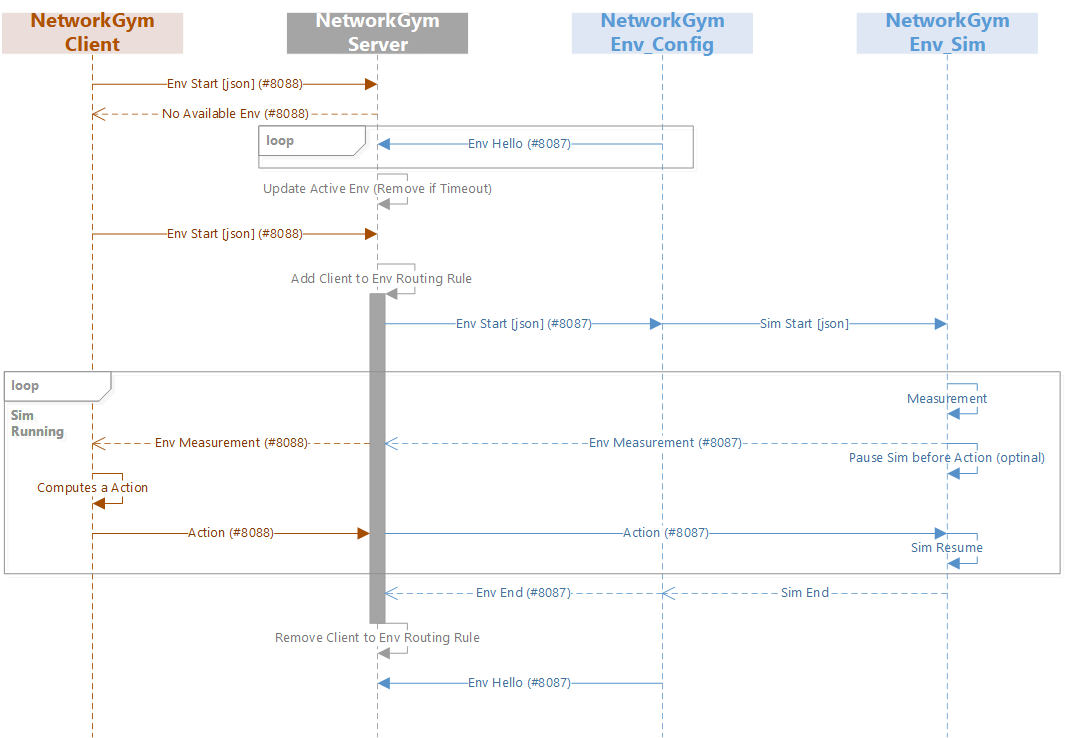
The UML sequence diagram depicts the flow of messages for a complete cycle within a simulated network environment session. In this cycle, a Client initiates the process by sending an “Env Start” message to request the launch of a network environment. Upon receiving this message, the Env_Config component triggers the simulator to generate “Env Measurement” data and receive incoming “Action” message. Once the simulation concludes, the Env_Config component dispatches an “Env End” message to signal the termination of the Client-to-Env mapping.
Important
only one of the components, Env_Config or Env_Sim, can establish a connection with the Server at any given moment, and these connections cannot occur simultaneously. From the Server’s standpoint, it treats both the Env_Config and Env_Sim components equivalently, identifying them both as the Env entity.